BARC – Flow chart & Instructions for Registration
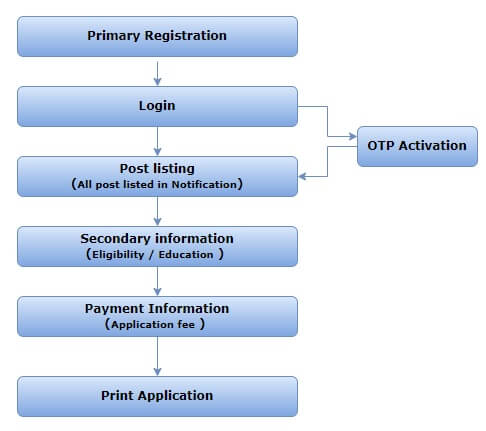
Candidates have to fill up the Online Application form provided on this website.
Candidates need to register through “Apply Online‟ link by providing essential information like name,father’s name, mother’s name,DOB, Gender, religion, marital,category, sports person, state of domicile, aadhaar no and communication information like address, mobileno.,e-mailID and a preferred login ID. It may be noted that the details provided at this stagecannot be modified later on, and hence the candidates are advised to becareful in entering the details.
Up on successful registration,the candidates can activate their account through the OTP sent to their registered mobile number or registered emailid. Once the candidate‟s account is activated, he/she can subsequently login multiple times through “Candidate's Login‟ link to fill one or more Online Application form based on their eligibility. For each application(Post), application number will be generated uniquely.
While filling the form, the candidates are required to upload their recent
passport sized photograph (4.5 x 3.5cm) in
JPG format (of size 20kb to 50 kb) and
a scanned copy of their signature (2 x 4.5 cm) in
JPG format(of size 10kb to 20kb).
After filling inall the required details,the candidates whoare required to pay the Application Fee (as per the notification) may make Online payment using net banking / debit card / credit card. On clicking on the "MakePayment" button in the paymentpage,the candidateis taken to the SBIPayment Gateway through which they can pay the application fee using any ofthe payment modes listed above. If the payment is successful, the unique registration number will be generated for the candidates. Then the candidate can download their application for his reference.Thecandidates must make the payment of Application Fee only once for each post and norequests for refund of ApplicationFee will be entertained from any candidate.
Please note that no modifications / alterations would be permitted in the applicationform after application submission. Hence the candidates are advised to verify the correctness and adequacy of the information filled by them in each stage.Only the completed applications where Registration number is generated are considered as valid application.
Process & Instructions
Application Procedure: 5 Simple Steps
(Primary Stage, Activation and Photo upload, Post
listing, Secondary stage, PaymentStage)
to be followed to apply online
| Step1: |
Primary stage: In this first stage of registration, the candidates need to fill following details, name, father’s name, mother’s name,DOB, Gender, religion, marital, category, sports person, state of domicile, aadhaar no and communication information like address, mobileno.,e-mailID and a preferred login ID. After entering the required details click on ‘Next’ button to see a preview of the details entered for verification. Once submitted the login id will be created and any details entered cannot be edited after submission. |
|---|---|
| Step2: |
Activation: After completion of Primarystage, OTPs will be sent to candidate ‟sregistered mobile number and registered E-mail id. Candidate can activate his/her application by using the “ActivatethroughOTP” optionin the portal.The candidate can proceed further after the activation of application.Candidate should upload his photo and sign after activation. Note : Uploaded photo and sign cannot be changed later on.
|
| Step3: |
Personal Information: After uploading of photo and signature the candidate can login through Application Login ‟ with the registered User ID and password. After logging in, the candidate can see the list of all the posts mentioned in the advertisement. |
| Step4: |
Secondary Information: The candidate can choose the post for which he/she is eligible and the page will get redirected to the secondary information page. In this page, candidate can fill the details of PWBD, Ex-servicemen, Widow or Divorcee status, present Employee information (if applicable), Educational Information and Experience.Note: The above mentioned information will be available based on the selection of post.
|
| Step5: |
Payment: Candidates who are required to make an Application Fee Payment can pay the fees through the URL given in the Payment Stage.Payment can be done only through SBI Payment Gateway. There is no refund for candidates who make multiple payments. Candidates, who are exempted from payment offees are not required to pay.(After completion of payment stage, the Registration number will be generated and the candidate can take print of his application).
|

